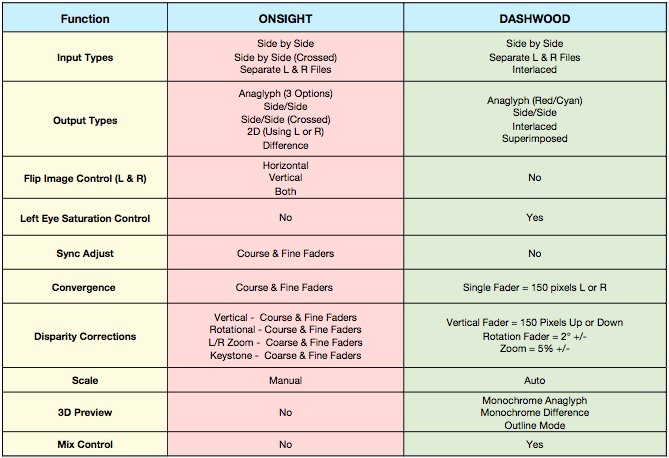Stereo post production for the independent film maker is still an under determined workflow. There is no single solution to process 3D video. There are many plugins, scripts and softwares both free and paid to enable the 3D enthusiast and professional to output their work. This blog post looks at two plugins available for Final Cut Pro 7 that were under the $100 price point. The two plugins are Onsight OS 3D and Dashwood Stereo3D Toolbox LE*. The S3D Centre has been processing a great deal of its material using these plugins.
*Unfortunately Onsight is no longer available for download so unless you snagged a free download prior to May 2013 you might be out of luck. Our hope is that the makers of Onsight might consider releasing a pay version at the very least as they developed a helpful and efficient tool. Dashwood Stereo Toolbox LE is $99 but they offer a more comprehensive plugin/software at greater cost.
Both plugins have multiple input formats. Both can use side by side files made in RedCIne, After Effects or one of many other 3D tools. Both also accommodate separate R & L eye files. This method allows you to skip the step of pairing up your files outside of FCP. Each plugin has a different third option. Dashwood has an input option for interlaced 3D files. While Onsight has a Side by Side (Crossed) option that corrects any pairs that where flipped with the R on the L.
There are several approaches to editing 3D using these plugins.
1) Make a 2D (Left Eye) cut of your project, and lay the Right Eye in after. This might be the most time efficient as the plugins must be applied to each clip in the timeline.
2) Cut your picture in 3D. This is ideal and allows you to make edit decisions along side your 3D choices. Bring all your selections onto the timeline, apply the plugin, roughly grade the stereo and then begin editing.
3) Import all your clips. Stereo grade your material for misalignments and for convergence settings. ( Good on set camera notes will be a big help during this process. Get a good 2nd AC) Output each clip to Side by Side and edit with these as proxies. When you output, make sure to keep the naming conventions the same as your original footage. Though much time consuming transcoding takes place, this method allows you to return to higher resolution material for your final output.
This method was used for The Depths and we are currently reconnecting to the original 5K RED material.
Method 1 and 2 require a lot of rendering. Any and every edit or change made requires the clip to be rendered. Method 3 allows for standard 1080p editing in Apple Pro Res.
Both Tools share similar functions. Onsight has a course and fine fader for most of its convergence and disparity controls which allows for a more precise adjustments. For a detailed comparison see the chart below.
An additional function only available with Dashwood, is the ability to save and apply presets. Onsight requires every clip to be stereo graded from scratch. Having the option to apply a preset to a clip can save a lot of time.
A challenge we discovered is that it is difficult to apply any speed changes or most effects to a clip. Only the main eye is affected by the effect and the clip that exists in the well is unaffected by the applied change. The only work around was to export and reimport the stereo files and then apply the effect or speed change.
Both of the plugins in FCP are a great way to stereo grade a project. They cover the basics for a reasonable stereo grade. Although both have limitations, the functions and tools they provide make editing 3D possible and cost effective. The plugins are also a great learning tool for those learning how to shoot and edit in 3D. Whether you are cutting a skateboard video for YouTube shot on GoPros or you are editing large formate footage from RED Cine X, these plugins assist in making your 3D videos comfortable and enjoyable.